Thanks for helping us test the iAwake App 2.2 and we look forward to your feedback!
If you have not already, within the next few days you\'ll receive an email from Apple with your special invite and code to the iAwake App 2.2 beta-testing program.
Please see below for further info on how to install and use Apple's TestFlight system.
Once you load the iAwake app via TestFlight:
- Try the app without verifying your email. Are the Free tracks still working as expected?
- Is verifying your email working as it should (hopefully better!) Do let us know if you have issues with verifying your email like the email not being sent, email being delivered to your Spam/Junk folder, email not showing up or any other verification issues.
- Try the new features like clicking on an "Available" program - is it clear that you do not have access to the program or are you confused as to which programs you own and which programs you don't.
- You may own some tracks to a program but not all. For instance, you may have bought a special package that contains some but not all of a Program's tracks. Is it clear which tracks you own and can use and which tracks you don't?
- Are the "Filters" useful? When you click the Search button (the magnifying glass icon when signed in) and then click on a Filter - are the Filters useful. And you can easily see what tracks you own and listen to and which tracks are not available to listen to?
- Is the app stable? Any crashes while using it or playing tracks?
Any feedback you can give us would be great.


How to install TestFlight and the iAwake App on your iPhone:
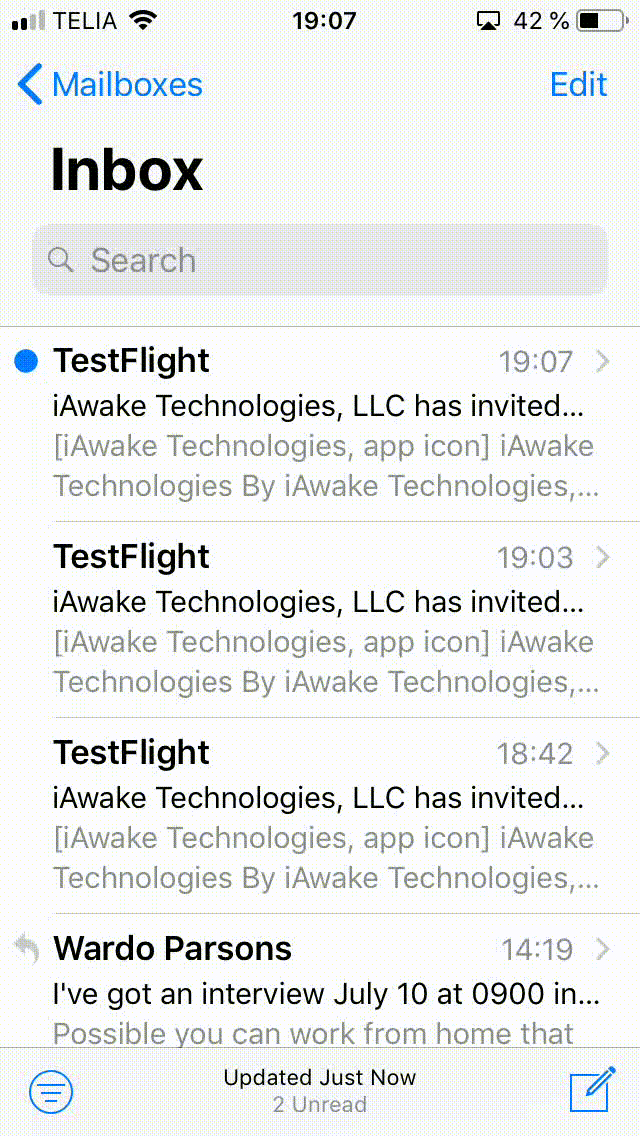 Please see the email from TestFlight @ Apple with the Subject line: iAwake Technologies, LLC has invited you to test "iAwake App 2.2."
Please see the email from TestFlight @ Apple with the Subject line: iAwake Technologies, LLC has invited you to test "iAwake App 2.2."- Click the "View in TestFlight" button to start the process of installing TestFlight on your iPhone if it is not installed already. TestFlight is an app made by Apple to help developers (like us) create a public testing environment for new apps that's safe and easy to use by folks (like you!).
- Install TestFlight and accept the permissions.
- Once TestFlight is installed, you should see the iAwake Technologies app with an \"Install\" button next to it. Please click the install button.
- If you don\'t see any app inside TestFlight - it probably means the email address you have given to us is not the email address assigned to the iOS device you\'re trying to install onto,
- But no worries! Simply go back to the invitation email and copy the Redeem code from the invite email. To the right is a short video that shows this quick process.
- The iAwake app will now install and its icon will be on your home screen. Note there is a little orange dot next to the iAwake app name to indicate it\'s a \"TestFlight\" app and not publicly available on the app store.
- Please do ping us if you have trouble installing - we\'ll help get it sorted.
Providing feedback. There are 3 mechanisms for this.
Please let us know about bugs you run into, trouble streaming or downloading or playing, etc. Also if there are features we should have that you feel are missing, let us know. They might not make it into this version (or they might) but perhaps into the next one.
- The first way to give feedback is via the beta testing app called Testflight. In the TestFlight app - click the iAwake Technologies app ICON (like this: https://cl.ly/43fe9716aff6) and then click the Send Beta Feedback button and your email client will startup!
- You can also just email us at support@iawaketechnologies.com and put in the subject line: iAwake App Beta Testing Feedback. Please use this method if you need to share screenshots or video recordings of problems you've run into. How to record your screen: https://support.apple.com/en-us/HT207935 and how to take a screenshot: https://support.apple.com/en-us/HT200289

